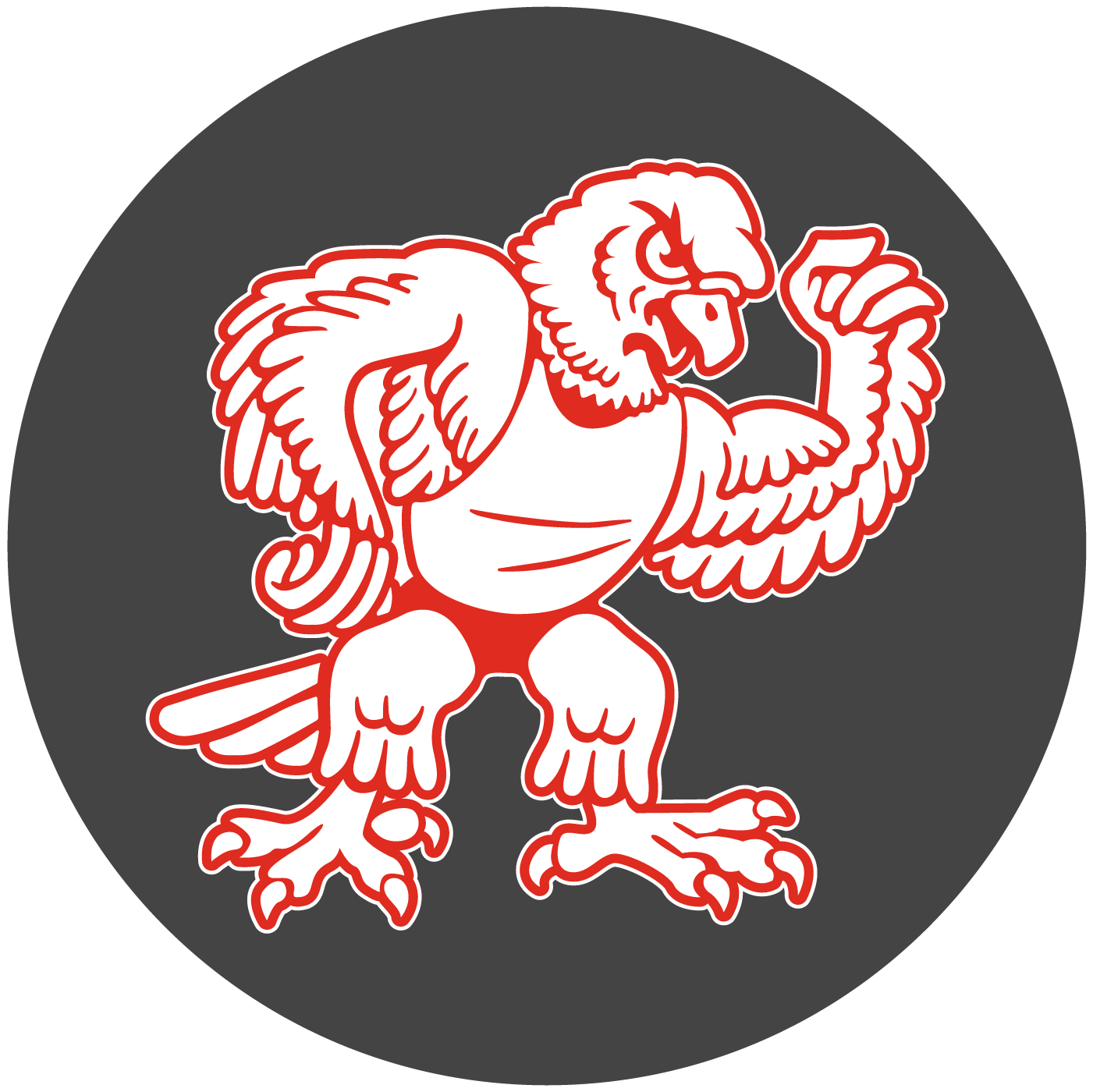How do students/parents check-in for e-learning attendance?
TeacherEase allows students and parents to check-in from their portals on e-learning attendance days. This will let your teacher know that you are ready to check lessons and work on assignments.
To check-in on an e-learning day:
- Go to Student Main or Parent Main
- The E-Learning Check-In popup window will show up

- Click the check-in button
- A confirmation window will show up

- Click done and continue to your lessons and assignments
Parents with multiple children may be able to check-in all of their children from the same window, or when you switch to your next child’s portal.
**DAILY CHECK IN MUST BE DONE BETWEEN 8:00-8:30am. **
If you cannot log in to TeacherEase, please call the office so that we can make sure there is an email address on file for you.
If you can log in to TeacherEase, but cannot check your student(s) in for attendance, please contact TeacherEase at 1-630-592-4200 Ext. 2 and ask for Eileen.